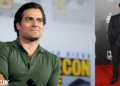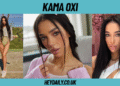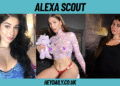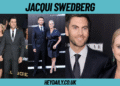In the world of digital audio, two names frequently stand out when people talk about high-quality music and sound files: FLAC and WAV. For music lovers, audio engineers, and even casual listeners, the flac vs wav debate often stirs up questions about which format delivers the best balance of quality, size, and usability. In this article, we will walk you through what the flac vs wav formats are, how they differ, and which one might be the right choice for your needs — whether you’re producing music, archiving your favorite albums, or simply seeking the best listening experience.
Quick Info:
| Feature | FLAC | WAV |
|---|---|---|
| Compression | Lossless compression (smaller files) | Uncompressed (larger files) |
| Audio Quality | Identical to WAV | Identical to FLAC |
| Metadata Support | Yes (album art, track info, lyrics) | Limited |
| Compatibility | Good, but not universal | Excellent, works on all systems |
| Best Use Case | Archiving, personal libraries | Studio production, editing, mastering |
| File Size | 30–60% smaller than WAV | Large, raw audio files |
| Conversion Ability | Easily converted to/from WAV | Easily converted to/from FLAC |
What Are FLAC and WAV?
At their core, both FLAC and WAV are lossless audio formats, meaning they preserve the full quality of the original audio without discarding any data. This makes them fundamentally different from lossy formats like MP3 or AAC, which achieve small file sizes by cutting out pieces of audio data, sometimes resulting in audible degradation.
But while FLAC and WAV both preserve full audio fidelity, the way they handle data is quite different. FLAC, or Free Lossless Audio Codec, uses compression algorithms to shrink the file size while retaining every bit of audio detail. This means you get a smaller file but with the exact same quality as the source — a major advantage when you’re dealing with large music collections or limited storage space.
By contrast, WAV, which stands for Waveform Audio File Format, stores raw, uncompressed audio data. It’s essentially a digital copy of the original sound, making it the go-to format in recording studios and professional settings where every nuance matters. But the trade-off is that WAV files are massive compared to FLAC files, often taking up two to three times more storage space for the same piece of audio.
A Quick History: How FLAC and WAV Emerged
To understand the flac vs wav debate, it helps to look at how these formats came to be. WAV was developed in 1991 by Microsoft and IBM as part of the Resource Interchange File Format (RIFF). Its main goal was to offer a standardized container for high-quality, uncompressed audio data. Since then, WAV has become a staple in audio production, used by professionals around the world.
FLAC, on the other hand, is much younger. It was introduced in 2001 by the Xiph.Org Foundation as an open-source alternative to proprietary lossless formats like Apple Lossless (ALAC). FLAC quickly gained popularity among audiophiles and archivists because it offered the perfect blend of high-quality sound and reduced file sizes, without any licensing restrictions.
Key Differences Between FLAC and WAV
One of the biggest differences when comparing flac vs wav is how they handle file size and compression. FLAC files use lossless compression, meaning they reduce file size without any loss of quality. On average, FLAC files are about 30–60% smaller than their WAV counterparts, making them highly efficient for storage and sharing.
WAV files, by contrast, are uncompressed, which means they retain every drop of audio detail but come with massive file sizes. For example, a three-minute song in WAV might take up 30–50 MB, while the same track in FLAC could be just 15–25 MB — with no audible difference.
Another key difference is metadata. FLAC supports metadata, meaning you can embed information like album art, artist names, track numbers, and lyrics directly into the file. WAV files, on the other hand, have limited support for metadata, which can make organizing and cataloging large libraries a headache.
Finally, there’s compatibility. WAV has been around for decades and is supported by almost every media player, editing software, and hardware device, especially within the Windows and Apple ecosystems. FLAC, while increasingly popular, still faces occasional compatibility hurdles, especially on older devices or proprietary systems.
Pros and Cons of Using FLAC
The biggest advantage of FLAC is efficient storage. Because FLAC compresses files without losing quality, you can fit more music or sound recordings into a limited space — whether on your hard drive, a streaming server, or a portable device. This makes it ideal for music collectors, audiophiles, and anyone who values pristine audio but doesn’t want to sacrifice storage capacity.
Another major perk is metadata support. With FLAC, you can embed rich information into your files, such as cover art, track details, artist bios, and even lyrics. This adds a layer of usability and organization that’s especially valuable for personal collections and digital libraries.
However, FLAC isn’t without its drawbacks. While modern devices and apps increasingly support FLAC, it’s still not as universally compatible as WAV. Some older car audio systems, home theater setups, or portable music players might not recognize FLAC files without extra software or updates. Additionally, FLAC files, while smaller than WAV, are still much larger than MP3 or AAC files, which might be a concern if you’re managing thousands of tracks on limited storage.
Pros and Cons of Using WAV
WAV’s major strength is maximum compatibility. Because it’s uncompressed and widely used in professional settings, you can trust that almost any program or device will play WAV files without a hitch. This makes WAV the industry standard for recording, mixing, and mastering — where raw, unaltered audio is critical.
Another advantage is that WAV files are edit-ready. Since they contain raw audio data, they can be easily imported into editing software like Pro Tools, Logic Pro, or Adobe Audition without any need for conversion or re-encoding.
The downside, of course, is huge file sizes. WAV files can quickly fill up even large hard drives, making them impractical for casual use or long-term archiving. For example, archiving a large music collection in WAV format would require terabytes of space, while FLAC would cut that requirement in half or more. Additionally, WAV’s lack of metadata support makes it harder to organize and manage music libraries compared to FLAC.
How to Choose Between FLAC and WAV
Choosing between flac vs wav ultimately depends on your goals, needs, and workflow.
If you’re an audio professional working in a studio environment, WAV is likely your best bet. It gives you uncompressed, edit-ready audio that’s compatible with all major editing platforms, ensuring that no audio data is lost or degraded in the production process.
If you’re an audiophile or music enthusiast who wants to build a high-quality music library, FLAC is often the smarter choice. It offers the same flawless sound as WAV but in a much smaller footprint, plus the added benefits of metadata support for easy cataloging and organization.
It’s also important to consider your devices and software. If you primarily use hardware or apps that don’t support FLAC, sticking with WAV might save you conversion headaches. On the flip side, if you’re working within a modern digital ecosystem that handles FLAC smoothly, you can take advantage of its smaller size and organizational features.
Real-World Use Cases
Let’s look at some real-world scenarios to illustrate the choice.
- Music Producers and Engineers
These professionals work with WAV files because they need uncompressed audio for mixing, mastering, and editing. Even minor compression can interfere with production workflows, so WAV’s raw data is essential. - Audiophiles and Collectors
For personal music libraries, FLAC is king. Whether you’re ripping CDs, archiving vinyl recordings, or downloading high-resolution music, FLAC offers perfect quality at half the storage cost. Plus, its metadata support makes managing large libraries much easier. - Content Creators and Podcasters
Podcasters and YouTubers often record in WAV to capture the cleanest possible audio, but then export final mixes as FLAC or MP3 for distribution. This hybrid workflow ensures they retain quality during production but offer user-friendly formats for their audience.
Final Recommendation
When it comes to flac vs wav, there’s no one-size-fits-all answer — and that’s the beauty of it. Both formats deliver exceptional audio quality, but they serve slightly different purposes.
If you need raw, uncompressed audio for editing, mixing, or mastering, WAV is the right choice. It’s the industry standard and offers maximum compatibility with professional tools. If you’re building a personal music library or archiving a large collection, FLAC gives you perfect quality at a fraction of the file size, plus the added bonus of metadata support for easy organization.
No matter which format you choose, you can rest assured that both FLAC and WAV offer superior sound compared to lossy formats like MP3 or AAC. By understanding the strengths and trade-offs of each, you can make smarter choices that fit your listening habits, technical needs, and storage capacities.
FAQs:
Does WAV sound better than FLAC?
No. Both formats are lossless, meaning they deliver identical audio quality. The difference lies in file size and compression, not sound.
Can I convert between FLAC and WAV?
Yes. Many tools, including Audacity, XLD, and Foobar2000, allow seamless conversion between FLAC and WAV without any loss of quality.
Why do professionals prefer WAV?
Professionals prefer WAV because it’s uncompressed and compatible with all major audio software, ensuring no data is lost during production.
Is FLAC supported by smartphones and streaming devices?
Most modern smartphones, media players, and streaming devices support FLAC, but some older systems may require additional apps or updates.
Which format is better for archiving?
FLAC is generally preferred for archiving music collections because it balances storage efficiency with perfect audio quality.
Also Read: Denon AVR-S760H Review: A Budget-Friendly Receiver with Big Features